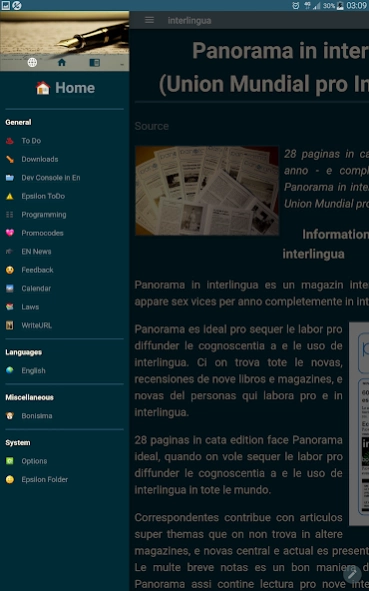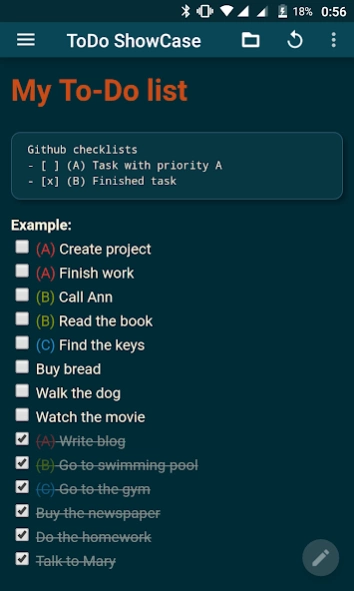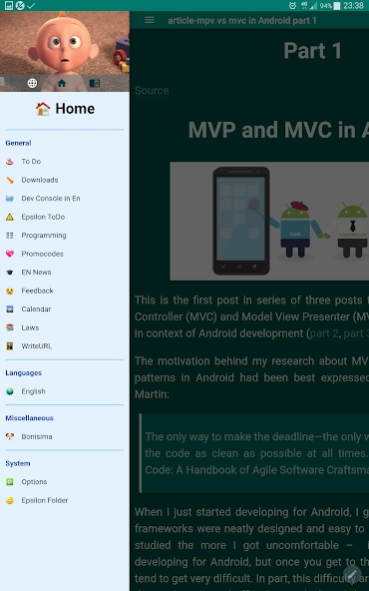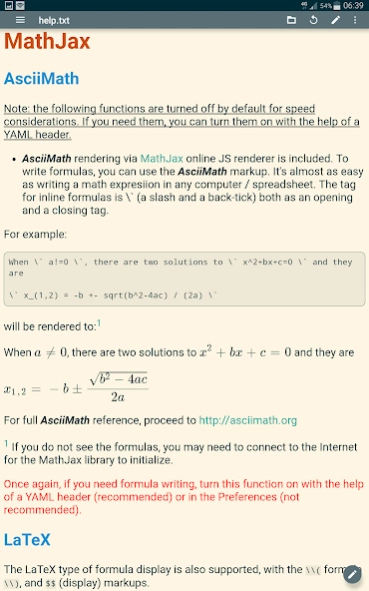Epsilon Notes: Markdown Editor 2.31
Free Version
Publisher Description
Epsilon Notes: Markdown Editor - Commonmark / Markdown Text Editor with Wiki-Style and Folder Navigation
Epsilon Notes is an editor for writing texts with Markdown-compatible CommonMark tags. In this app, you can use CommonMark tags, such as: italic, bold, underline, links, pictures, tables, numbered and bulleted lists etc.
One of the major advantages of this app is that only you control where to store your notes. This facilitates note management, backup etc.
Epsilon Notes allows:
☆ Processing text files with several markdown extensions.
☆ Writing texts, math formulas and even music notes.
☆ Reading, writing markdown, and generating html.
☆ Manipulating files with additional functions, such as "rename", "delete" (by making a long touch on a file name)
In the Edit mode, the characters frequently used in Markdown are available on the customizable toolbar above the soft keyboard.
The app also offers reliable AES-encryption of notes locked with a password if upgraded to Premium.
You can also provide individual note customization using YAML declarations.
Your text will look like a web page with side panels for with local and global favorite links
You can also use of html tags directly in the text, for example to change the text color .
Epsilon Notes also allows advanced users to create their own Markdown tags and tweak the existing ones using a component called compatibility pre-processing , which makes this editor compatible with any other markdown processor.
Epsilon Notes Users
Epsilon Notes is a universal application allowing to wiki-link files using markdown links to other documents. It will effectively address your writing needs, especially, if you are
• a story writer . The program will help you to organize your long story in chapters and plan the story plot.
• a blogger . It will help you to write blog content using Commonmark and HTML.
• a scientist . It provides tools to write formulas and print articles in pdf. It also provides customizable toolbars to store your frequently used formulas.
• a musician or a poet . It offers styling your text, inclusion of fonts and music notes.
• a diary writer . You can write your diary with your thoughts organized using links between Commonmark files and photos. You can encrypt your secrets using Advanced Encryption algorithm. It never uploads anything without your explicit consent.
• a web-site developer . It creates html content that you can interlink and upload to you site. It supports tables and markups. You can customize your content using Javascript, JQuery, CSS and provides code snippets for your website.
• a database lover . It offers interlinking articles, advanced menu creation for instant navigation through index, search and recent files screens.
• a journalist . It allows organizing articles in different folders. Importing articles and web links from internet. Generating great-looking pdf documents with photos, colors, customized styles.
In short, if you ever have text writing and formatting needs, with files kept offline in a time-proof and application-independent simple text format, Epsilon Notes is for you.
About Epsilon Notes: Markdown Editor
Epsilon Notes: Markdown Editor is a free app for Android published in the PIMS & Calendars list of apps, part of Business.
The company that develops Epsilon Notes: Markdown Editor is Eugene Kartoyev. The latest version released by its developer is 2.31.
To install Epsilon Notes: Markdown Editor on your Android device, just click the green Continue To App button above to start the installation process. The app is listed on our website since 2020-10-26 and was downloaded 8 times. We have already checked if the download link is safe, however for your own protection we recommend that you scan the downloaded app with your antivirus. Your antivirus may detect the Epsilon Notes: Markdown Editor as malware as malware if the download link to com.ekartoyev.enotes is broken.
How to install Epsilon Notes: Markdown Editor on your Android device:
- Click on the Continue To App button on our website. This will redirect you to Google Play.
- Once the Epsilon Notes: Markdown Editor is shown in the Google Play listing of your Android device, you can start its download and installation. Tap on the Install button located below the search bar and to the right of the app icon.
- A pop-up window with the permissions required by Epsilon Notes: Markdown Editor will be shown. Click on Accept to continue the process.
- Epsilon Notes: Markdown Editor will be downloaded onto your device, displaying a progress. Once the download completes, the installation will start and you'll get a notification after the installation is finished.